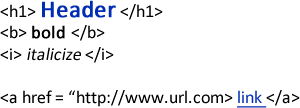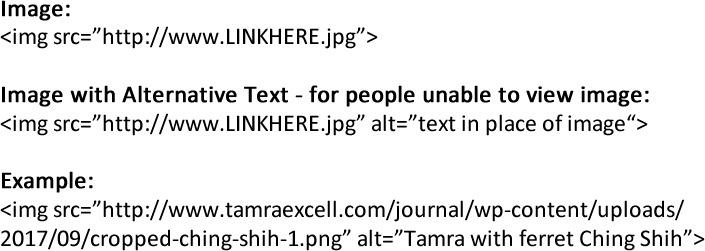You are able to use HTML in the Community Forum. If you do not know HTML, here is a short list to help you get started. You surround the text you want effected with the <> code. The forward slash “/” means to “end” that effect.
You can simply paste a link into the forum and have it show up as a link that people will click on. However, if you wanted to list the title of the site and have that text be linked (instead of an actual url showing, which is sometimes really long!), then use the above HTML.
An aside, often in chatspeak online, you will see people use the forward slash and a word to mean to end a particular tone of voice. This is commonly used for /sarcasm – also sometimes shown simply as /s.
You can also insert images into posts using HTML, and you can opt to include “alternative text” for people unable to view the image: